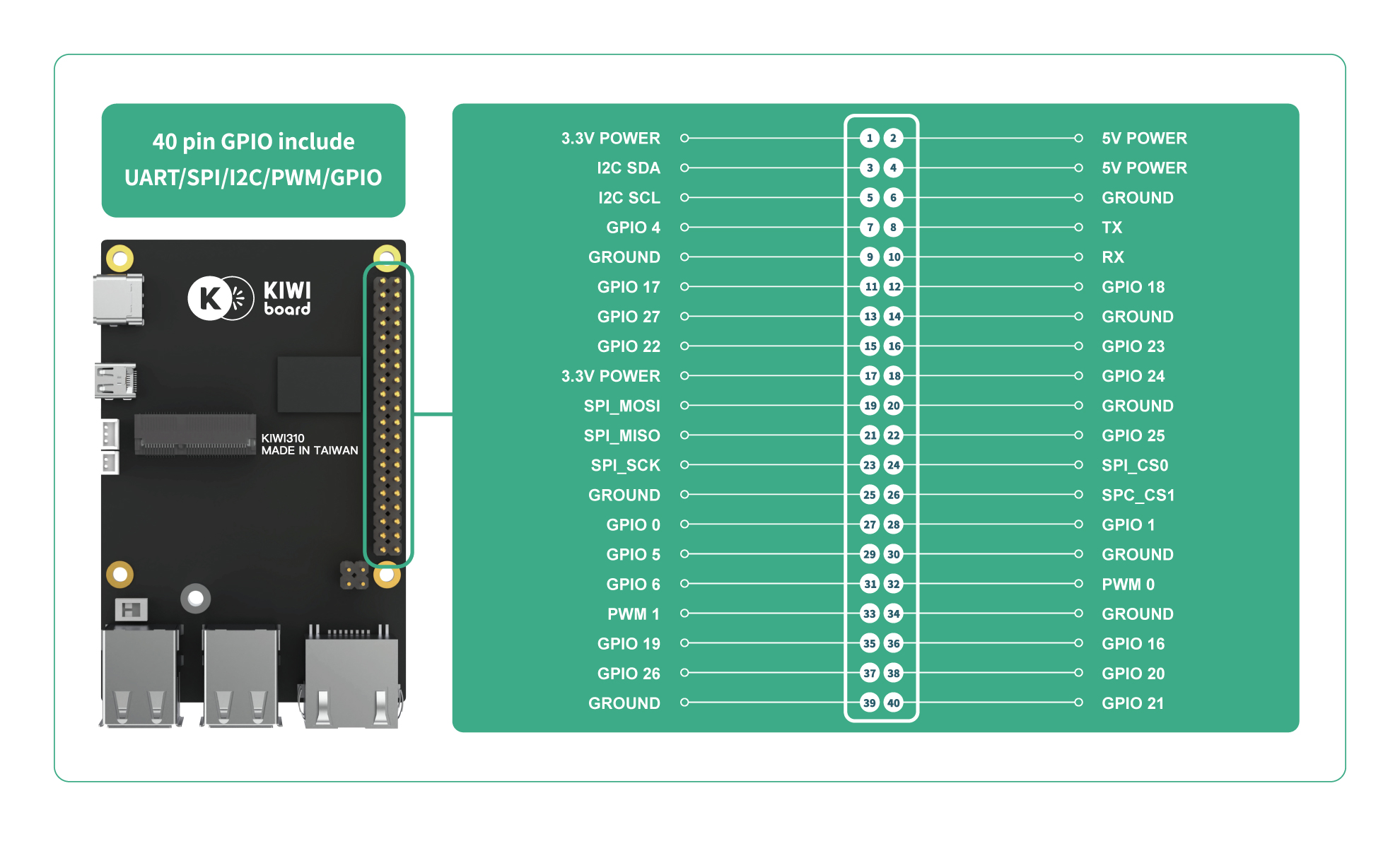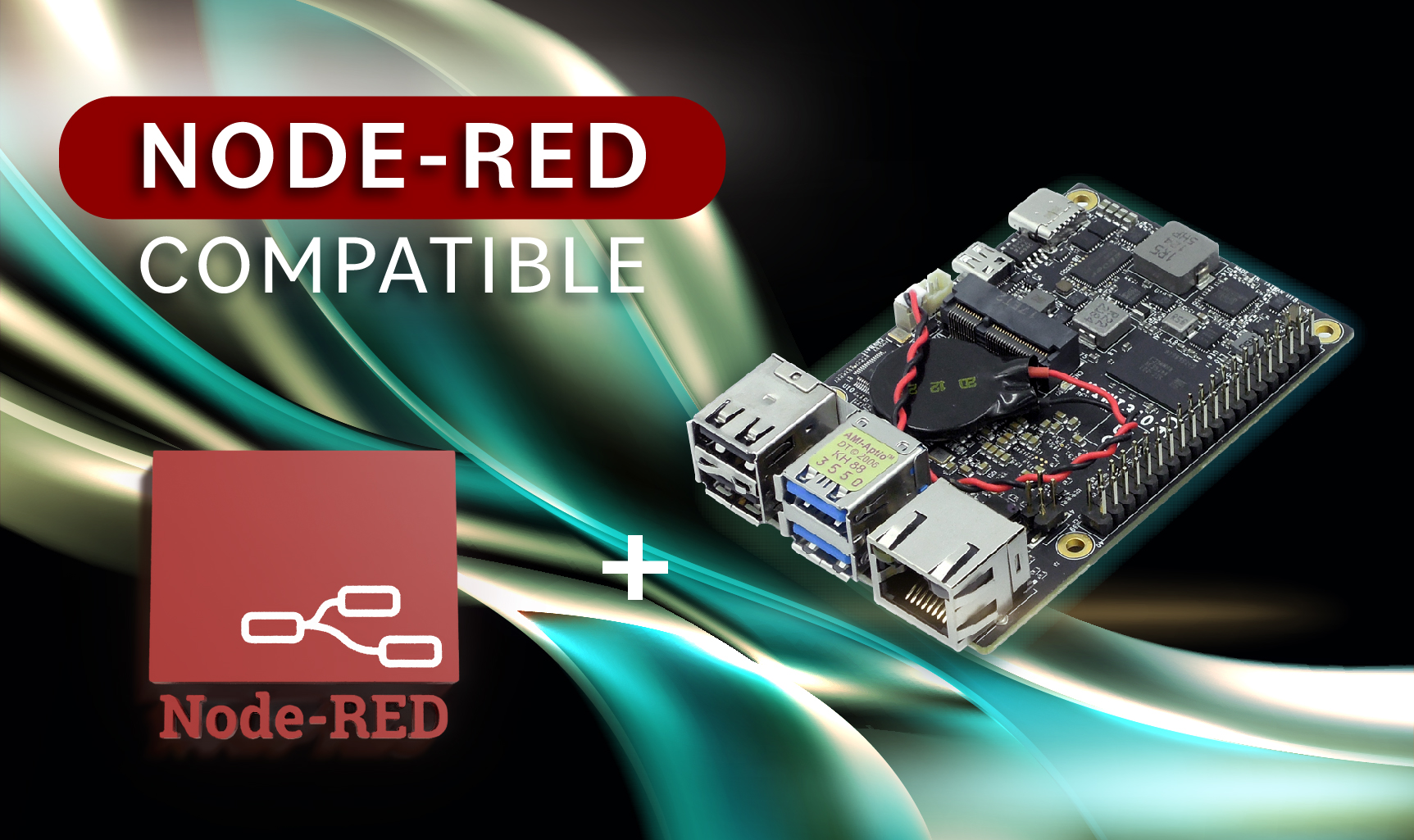USB and Modern Connectivity
In our modern society, 3C products have become integral to people's lives. Whether smartphones, laptops, or even motorcycles, USB connectors are everywhere. Certainly, USB has become the most prevalent transmission interface in today's technology products, so the USB connectors have revolutionized how we connect and power our electronic devices.
Evolution of USB Standard
The development of Universal Serial Bus (USB) began in 1994 with a consortium of seven companies, including DEC, Nortel, NEC, Intel, Microsoft, IBM, and Compaq. Currently, the USB standard is overseen by the USB Implementers Forum (USB-IF).
Currently, the USB Standard is a universally adopted standard within the technology industry. It defines the physical connectors and communication protocols for establishing connections, data exchange, and power delivery across devices.
Over time, there have been four main generations of USB specifications: USB 1.x, USB 2.0, USB 3.x, and USB4, which dictate the performance of USB ports. Additionally, there is a lesser-known wireless USB standard that hasn't gained widespread adoption.

.png)
Generations of USB Specifications
1. USB 1.x
In January 1996, USB 1.0 specified data rates of 1.5 Mbit/s and 12 Mbit/s. Its successor, USB 1.1, established the "Legacy-free PC" by providing a Master/Slave interface and a tiered star topology, accommodating up to 127 devices across six tiers or hubs. The cable length was limited to 5 meters, and devices could draw up to 500mA.
2. USB 2.0
Building upon USB 1.1, USB 2.0 was released in April 2000. Its primary improvement was the significant data transfer speed boost, reaching a "High Speed" rate of 480 Mbps. USB 2.0 employed Unicode for data encoding and increased power provision to 1.8A, accommodating the faster charging needs of smartphones and power-hungry peripherals.
3. USB 3.x
USB 3.0 emerged in November 2008 and introduced the SuperSpeed transfer mode with backward-compatible plugs, receptacles, and cables. These SuperSpeed components featured a distinct logo and blue inserts in standard receptacles.
-
USB 3.1 came in two variants: Gen 1, which preserved USB 3.0's SuperSpeed mode, and Gen 2, which introduced SuperSpeed+ mode with a maximum data signaling rate of 10 Gbit/s.
-
USB 3.2 maintained USB 3.1 SuperSpeed and SuperSpeed+ modes but added two new SuperSpeed+ transfer modes over the USB-C connector, with 10 and 20 Gbit/s data rates.
4. USB 4
Released in August 2019, USB4 is built on the Thunderbolt 3 protocol specification. It supports 40 Gbit/s throughputs, maintains compatibility with Thunderbolt 3, and is backward compatible with USB 3.2 and USB 2.0. USB4's architecture allows for the dynamic sharing of a single high-speed link among various end device types, optimizing data transfer based on type and application.
Types of USB Port Interfaces
The USB connectors were created to offer a universal means of connecting peripherals to computers, effectively replacing many disparate connectors such as serial, parallel, gaming, and ADB ports. Its evolution has focused on improving data transfer speeds, power delivery, and compatibility with an increasing range of devices. Consequently, USB has been seamlessly integrated into a wide spectrum of devices, including keyboards, mice, cameras, printers, scanners, flash drives, smartphones, game consoles, and power banks.
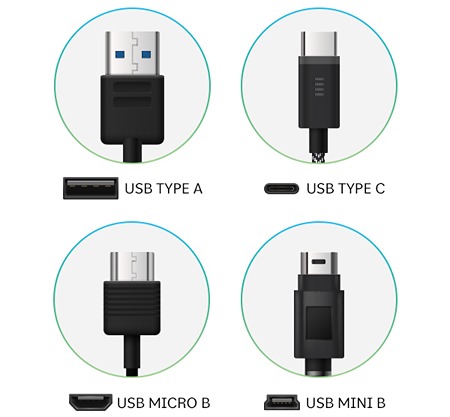

The Different Types of USB Connectors
1. USB Type-A
The original USB connectors, USB-A, were rectangular with a flat, wide interface. They were primarily used on host devices such as computers, hubs, and power adapters. These connectors remained relatively consistent throughout the evolution of USB, with the primary changes being improvements in speed and power delivery.
2. USB Type-B
USB-B connectors were initially square and used on peripherals like printers, scanners, and some early external hard drives. Later iterations of USB-B connectors included a rectangular shape with a slanted top, known as USB-B Mini and USB-B Micro, designed for smaller devices like mobile phones and portable electronics.
3. USB Type-C
USB Type-C is a reversible, compact, and versatile form factor connector. It represents a significant departure from the previous USB-A and USB-B connectors. USB Type-C connectors can be plugged in either way, making them user-friendly. They are commonly used on various devices, including laptops, smartphones, tablets, and peripherals.
- USB On-The-Go (OTG)
USB OTG is a specification that allows certain mobile devices to act as hosts and peripherals using the same USB Type-C connector. This enables features like charging other devices, connecting USB accessories, and transferring data directly between devices without needing a host computer.
- USB Type-C Alt Modes
USB Type-C connectors can support alternate modes, such as DisplayPort and Thunderbolt, allowing them to transmit video and audio signals in addition to data and power. This versatility makes USB Type-C connectors suitable for various applications, including external displays and high-speed data transfer.
- USB Type-C Accessories
As USB Type-C became more widespread, various accessories and adapters were developed to connect USB Type-C devices to older USB standards (e.g., USB-A and USB-B). These adapters and cables allowed users to bridge the gap between legacy devices and the new USB Type-C standard.
- USB Type-C with Power Delivery (PD)
USB Type-C connectors are often associated with USB Power Delivery, allowing higher power delivery levels (up to 100W) than previous USB standards. This enables fast charging for smartphones, laptops, and other devices and possibly powers larger peripherals and docking stations.
KIWI310 USB Ports Description
Implementing USB Type-C as a power input method for the KIWI310 has several advantages. Above all, its reversible design optimizes the user experience by eliminating the need to discern connector orientation, reducing frustration and minimizing port wear. Besides, the universality of USB Type-C allows compatibility with a wide range of power adapters.
On the other hand, examining the rear IO of the KIWI310 in more detail, I noticed that the blue USB 3.2 connector stands out with an extra row of 5-pin contacts compared to the black USB 2.0 connector on the right-hand side. These supplementary pins are crucial in facilitating the increased data transfer speed (5Gbps), presenting a fresh, backward-compatible option for both system and peripheral manufacturers.

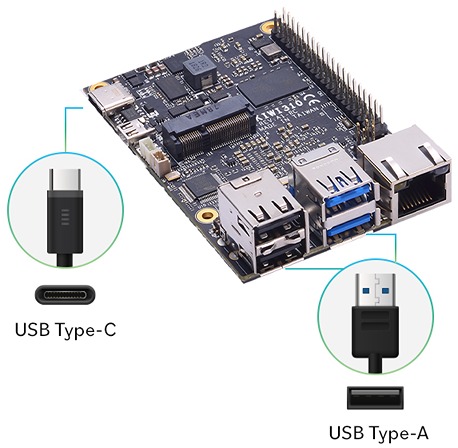
KIWI310's USB Ports for Power and Peripherals Connection
Why KIWI board Solutions?
At KIWI board, we remain at the forefront of technological advancements and seamlessly integrate the latest USB specifications into our products as they emerge. The KIWI board's product lineup is now equipped with versatile compatibility, supporting various connection types, USB-A and USB-C. As new specifications enter the scene, we are committed to consistently delivering products that harness the power of Universal Plug and Play technology, thus ensuring higher data transfer speeds.
With KIWI board solutions, you can have complete peace of mind, knowing that our products are engineered to support current and future requirements, providing customers with flexibility, convenience, and fast connectivity in any environment.
About KIWI board
KIWI board is a complete solutions provider, supporting every aspect of your project from hardware to software and system integration to get your application functioning securely, reliably, and at peak performance. KIWI board builds its products for high reliability, high performance, security, scalability, and versatility so customers can expect extended service life, quickly adapt to evolving system requirements, and adopt future technologies as they emerge.
Next Steps
Ready to talk about your projects with a KIWI board expert? Contact us
Want to hear more from KIWI board? Sign up for our newsletter
Or request a quotation
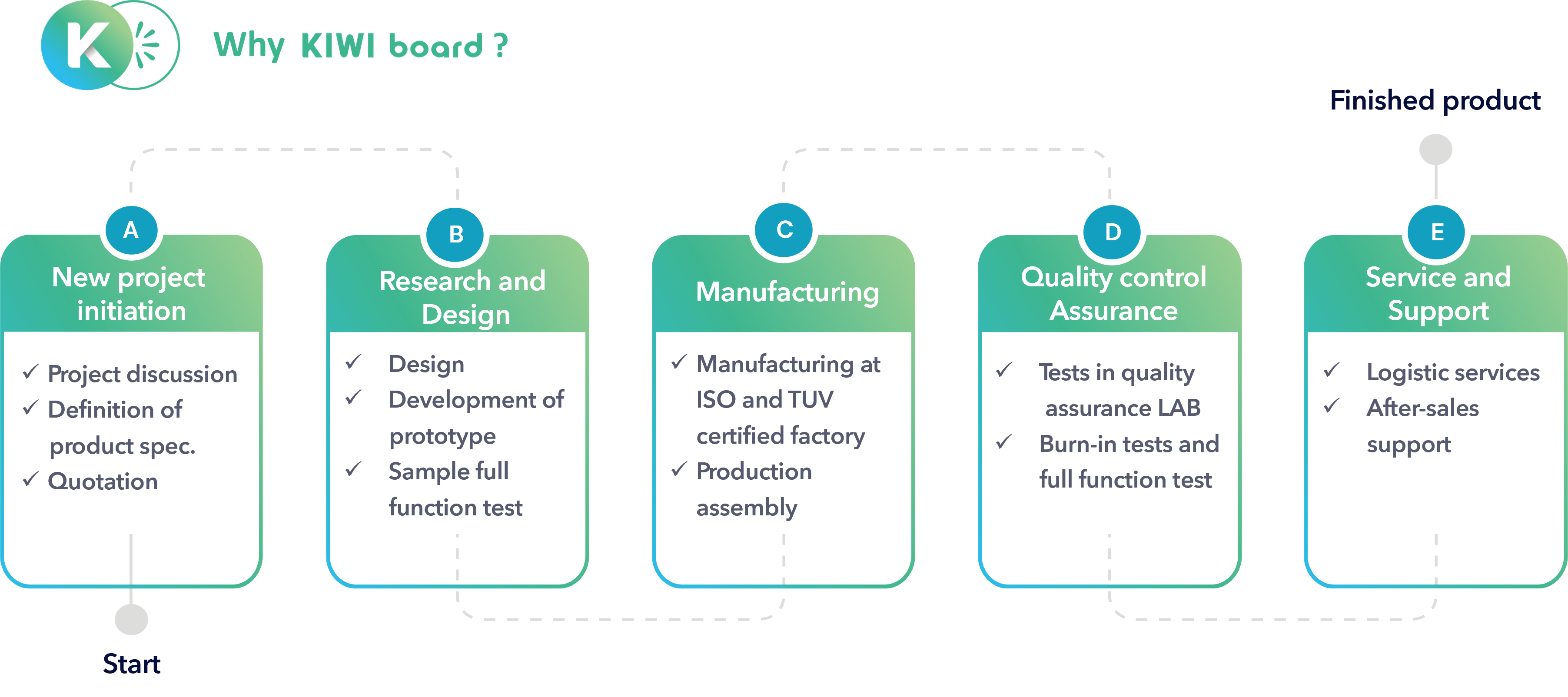

.jpg)
.jpg)