
What is an Android APK?
What is an APK?
An APK (Android Package Kit) is the file format the Android operating system uses to distribute and install apps. An APK file contains all the components for an app to function, including the code, resources, assets, certificates, and manifest file. This packaging simplifies app distribution and installation on devices and platforms, such as KIWI boards that support Android.
Are APK Files Safe?
APK files can be safe, mainly when sourced from reputable platforms. The Google Play Store is a primary distribution platform, ensuring that official APKs are reliable.
To ensure safety, download APKs only from trusted sources, such as developer websites or well-known platforms, which thoroughly scan for security. Avoid modified APKs that promise paid features for free, as they may contain malware.
Remember, even the Play Store has encountered security issues, so always exercise caution and apply common sense when downloading APK files online.
What is the difference between APK and App?
While the terms "APK" and "App" are often used interchangeably, they refer to different aspects of software on Android devices:
- APK: This is the package file format for distributing and installing apps. The container holds the app's code, resources, and metadata.
- App: Short for application, an app is the software program users interact with. Once an APK is installed on a device, it becomes an app that users can open and use
GPIO APK for KIWI boards
The GPIO APK is a specialized Android application designed to interface with the GPIO pins on KIWI310. This application allows users to control and monitor the GPIO pins directly, providing a seamless and intuitive way to manage hardware components.
Benefits of Using the GPIO APK with KIWI board
1. Simplified Hardware Control
The GPIO APK provides an easy-to-use interface for controlling the GPIO pins on KIWI boards. Users can configure pins as input or output and send or receive signals without writing complex code.
2. Enhanced Prototyping
The GPIO APK simplifies the prototyping process for developers and hobbyists. With the APK, users can quickly test different hardware configurations and functionalities, speeding up the development cycle.
3. Educational Value
The combination of KIWI boards and the GPIO APK is a powerful tool for educational purposes. Students can learn about electronics and programming by building projects that interact with the physical world, making the learning experience more engaging and practical.
How to Get Started with the GPIO APK on KIWI310
1. Download the Android OS Image from our dedicated link and install it in the KIWI310. For more information, refer to our previous post.
2.Before installing the APK , the tty port permissions corresponding to Android must be enabled from the system side. Open "Terminal Emulator", run "su" to enter superuser mode, and then configure the permissions (chmod 777 /dev/ttyACM0)
.jpg)
2. Download the GPIO APK from the provided link and double-click to install it on your KIWI310. When prompted, click the Continue button to proceed with the installation.
3. A new screen will appear, asking if you want to install this application. Press the Install button.
3. Navigate to the home screen and look for the KIWI Control app icon.
Congratulations! You have successfully installed your first app on your KIWI board with Android.

For the following steps on how to use the GPIO APK, please refer to our upcoming articles.
About KIWI board
KIWI board is a complete solution provider, supporting all aspects of your project, from hardware to software to system integration, to keep your application running securely, reliably, and at peak performance. KIWI board builds its products for high reliability, performance, security, scalability, and versatility. So, customers can expect a long lifespan, quickly adapt to evolving system requirements, and adopt future technologies as they emerge.
Next steps
Ready to talk about your projects with a KIWI board expert? Contact us
Want to hear more from KIWI board? For our newsletter, Sign up
Or request a quotation
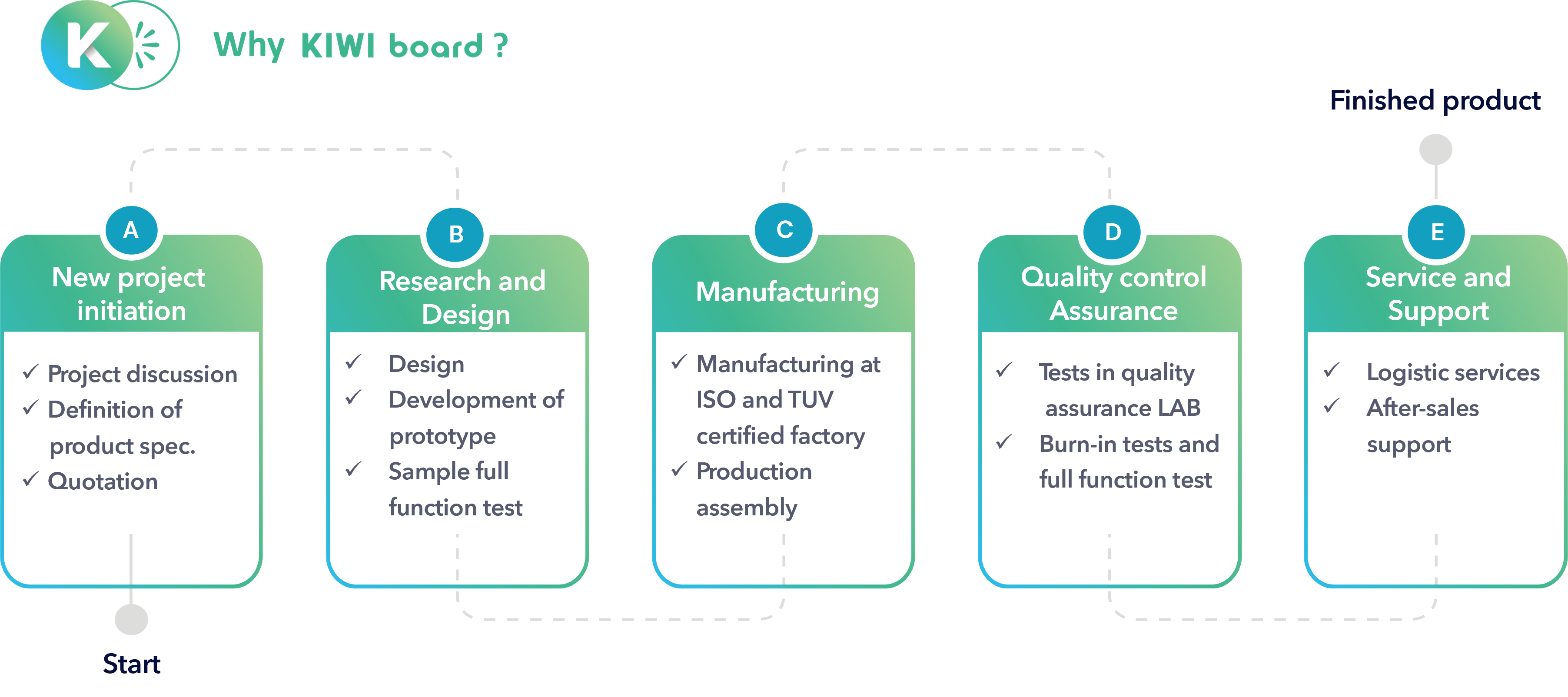
.jpg)




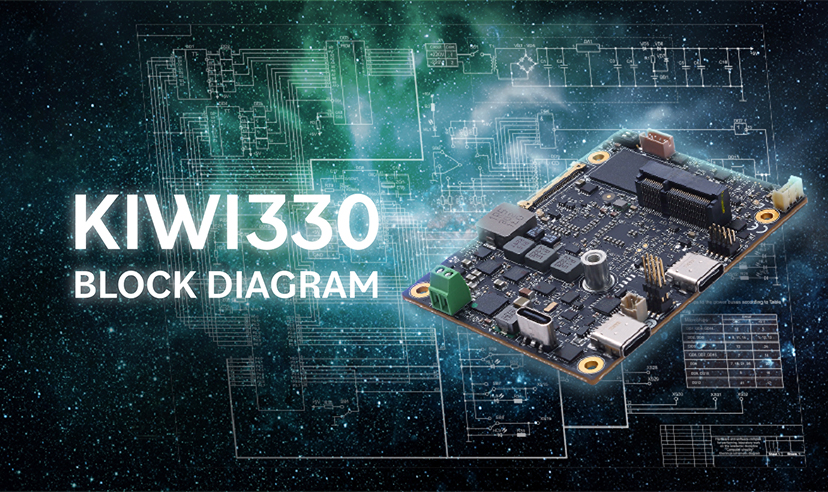



.jpg?v=1731920674)

