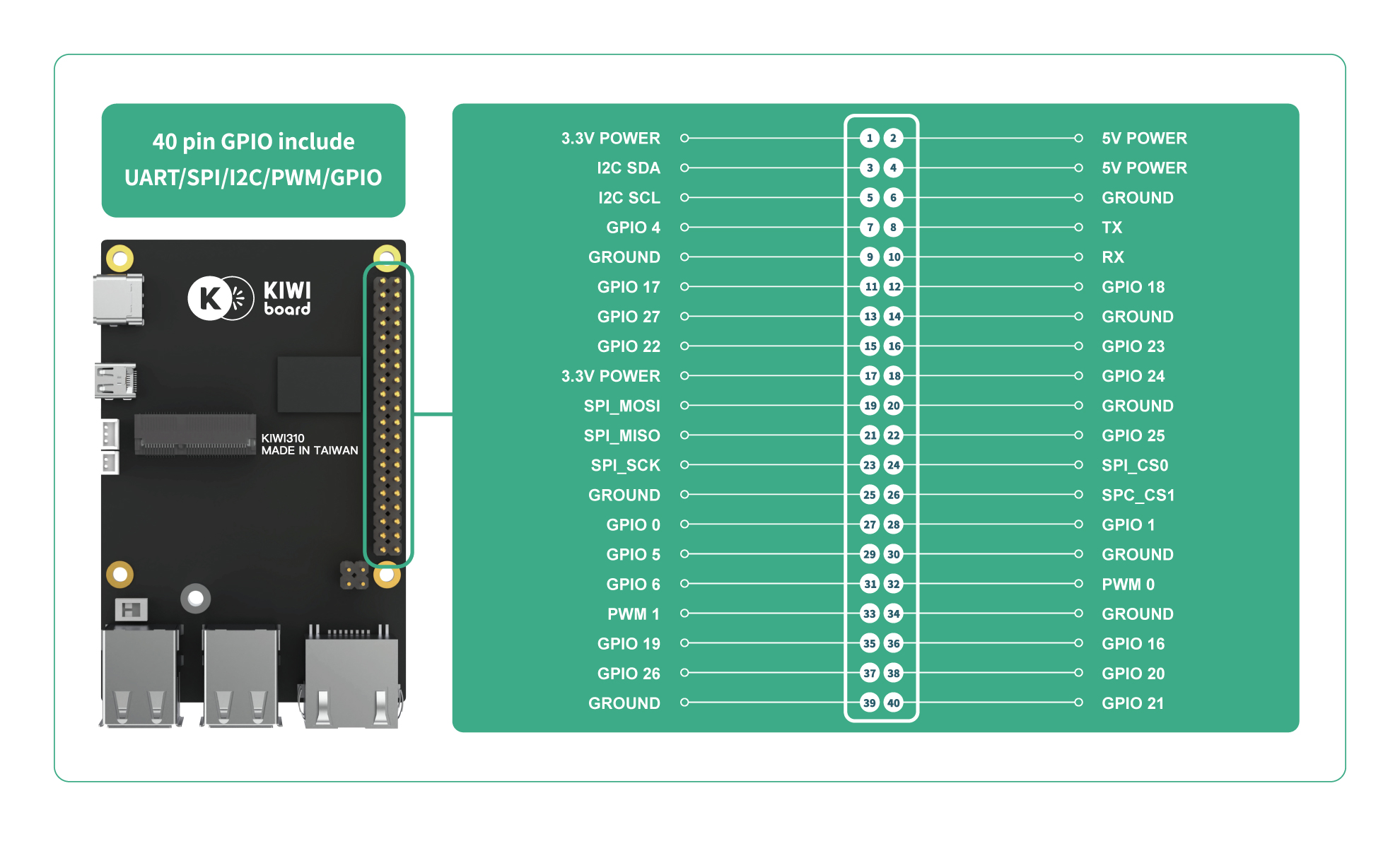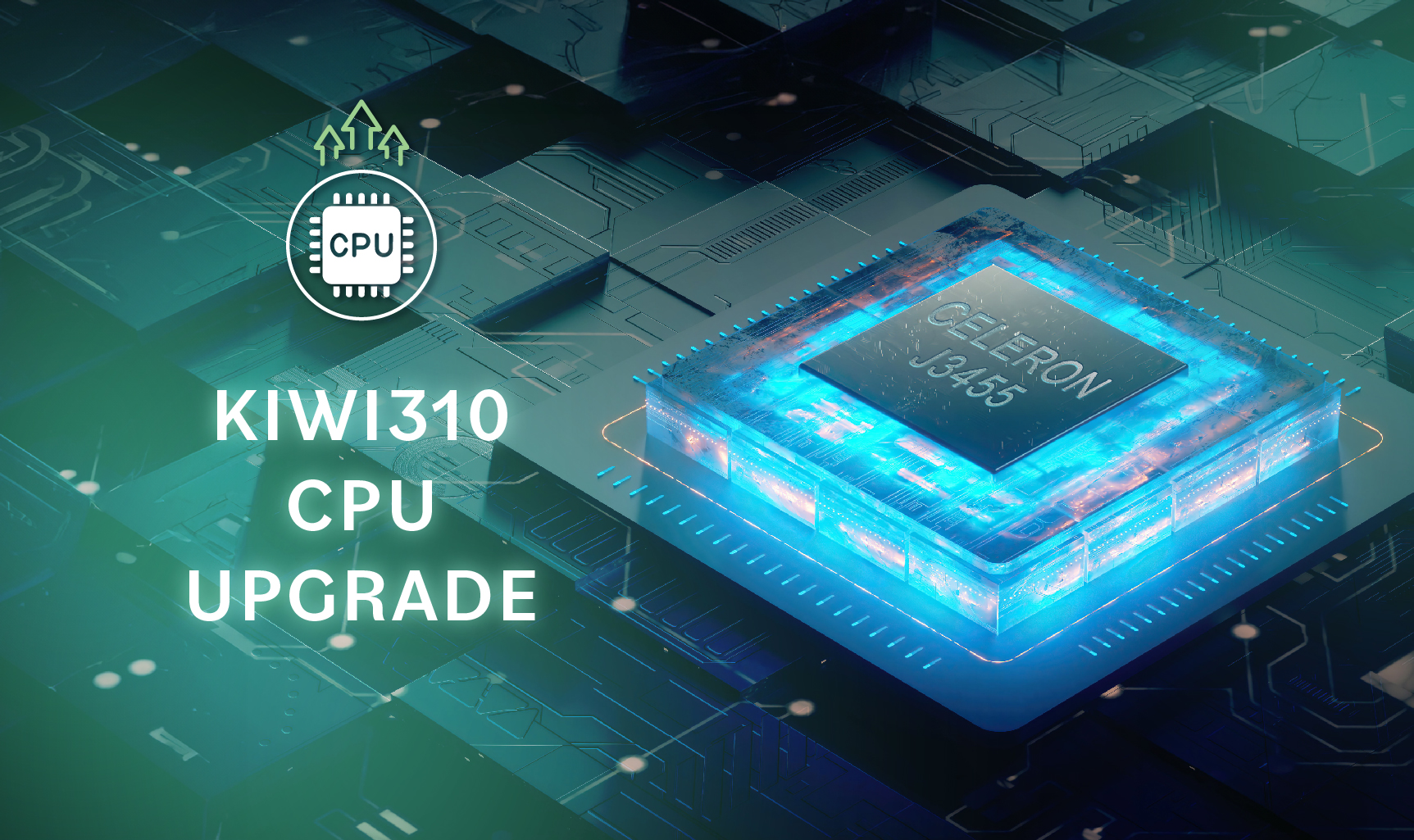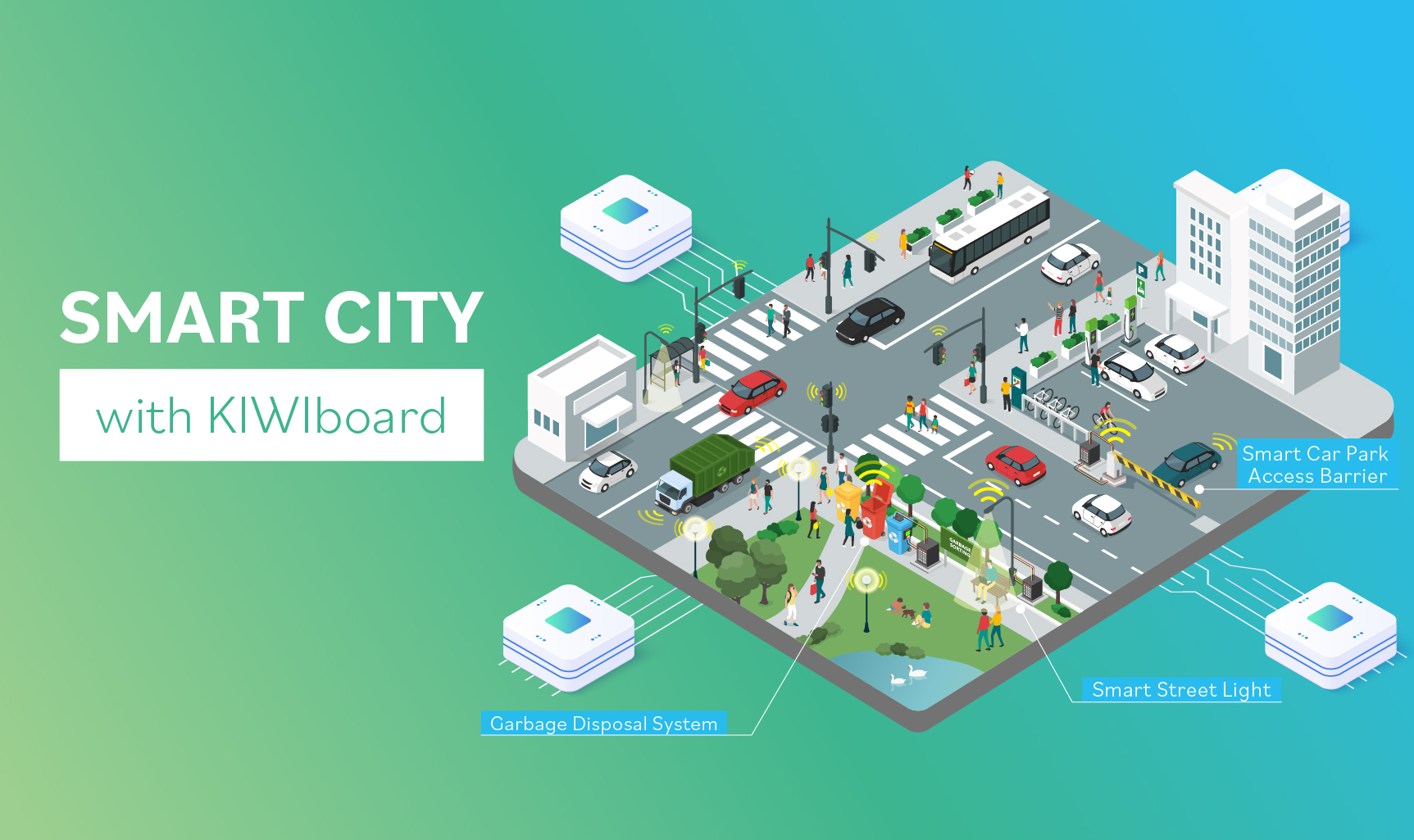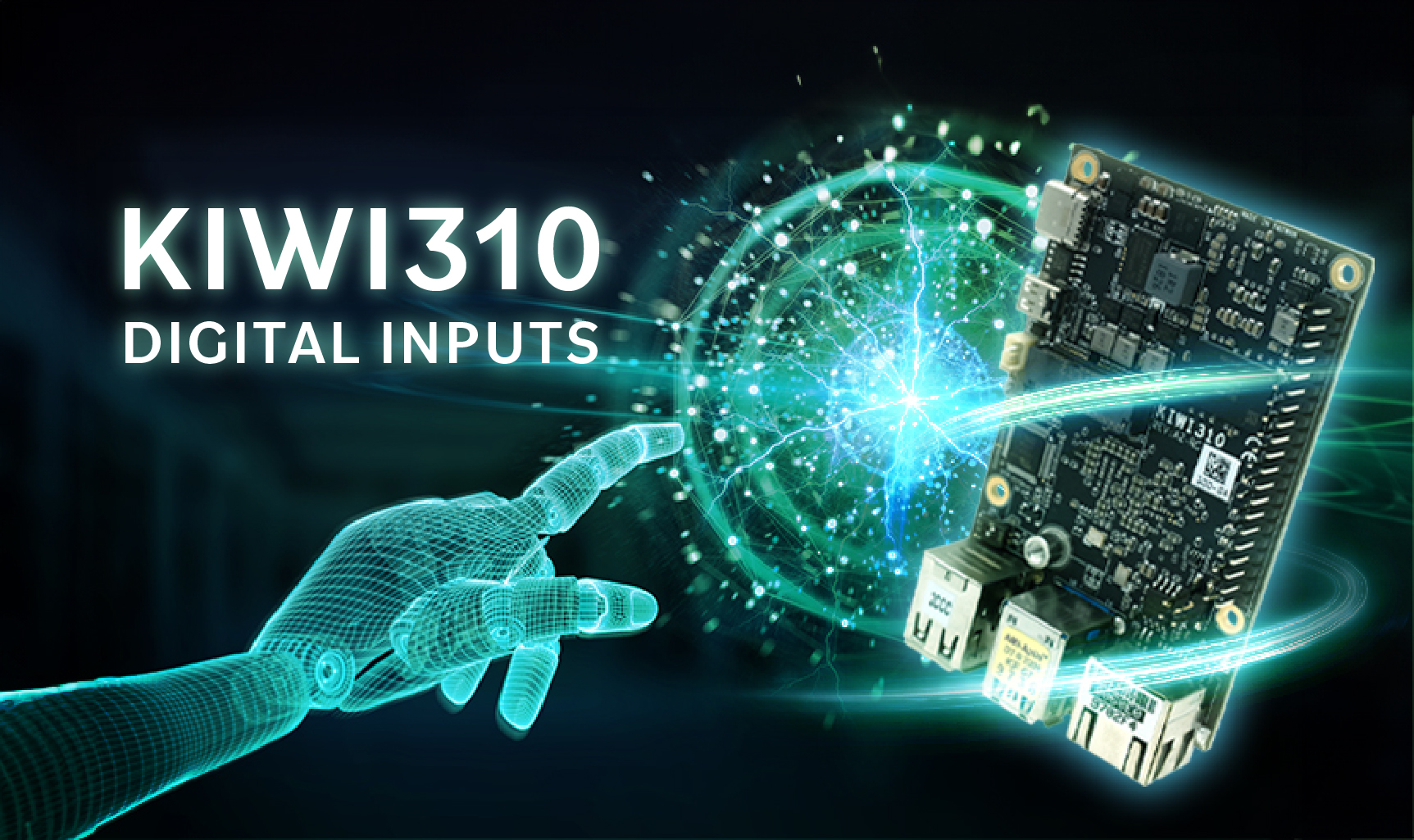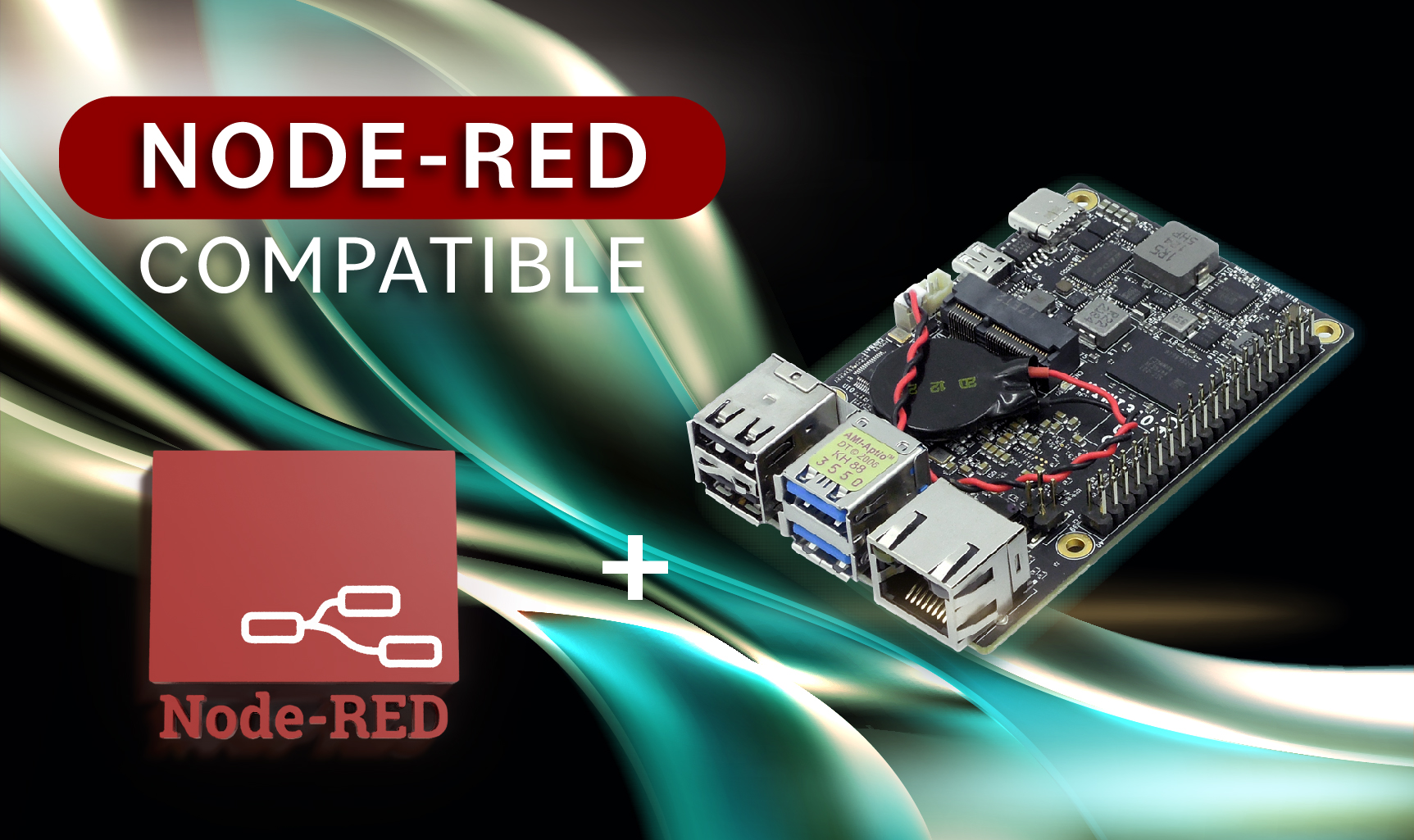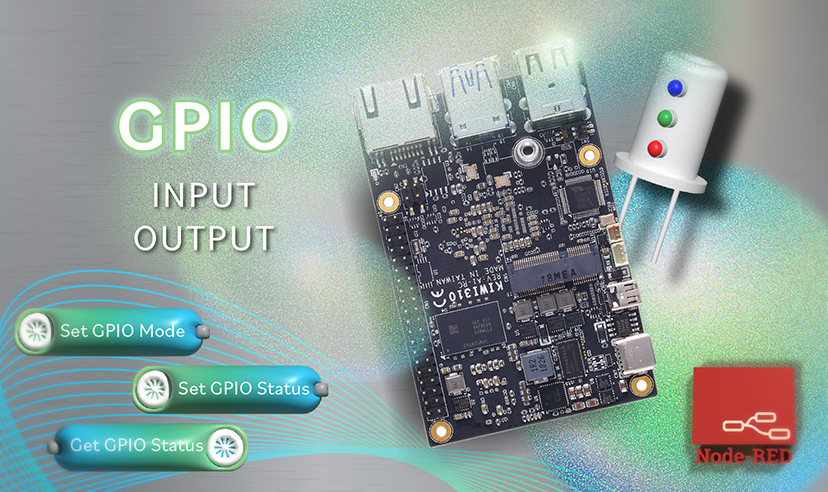Android on KIWI310
Bootable USB Preparation
- Please download the KIWI310 exclusive Android 9.0-r2 image file.
- Use a USB flash drive with a capacity exceeding 4GB (USB 3.0 interface recommended).
- Follow the steps below to create a bootable USB stick for Android-x86. Several tools could be used to create a bootable USB stick for Android-x86. The following tools are available for Windows users:
- BalenaEtcher - watch demo
- Rufus - watch demo
- For Linux users, use the standard “dd” command like:
dd if=android-x86_64-9.0-rc2.iso of=/dev/sdX
Where /dev/sdX is the device name of the target USB disk.
Android Installation
- First, please connect the prepared installation media (USB flash drive) to the USB 3.0 port of the KIWI310.
- Start the computer and enter the BIOS to select booting from the USB flash drive.
- The computer will enter the homepage of the Android installation program. Select "Advanced options" and press "Enter" to proceed.
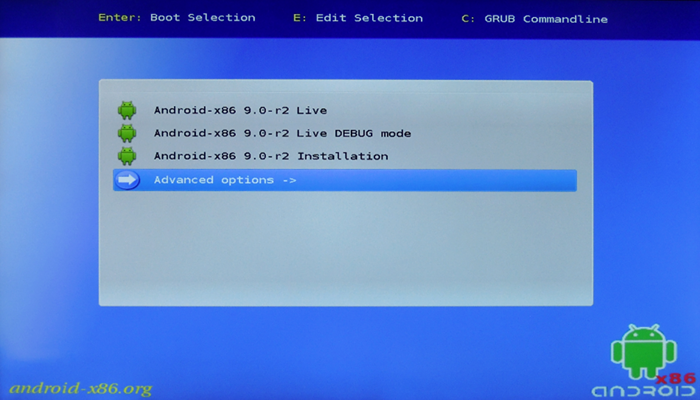
- Select Android-x86 9.0-r2 "Auto Install to the specified hard disk."
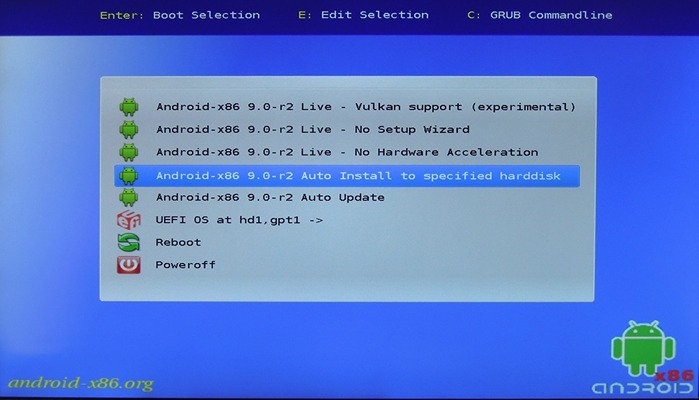
- Select the OS installation path(Hardisk -> KIWI310 default is eMMC )
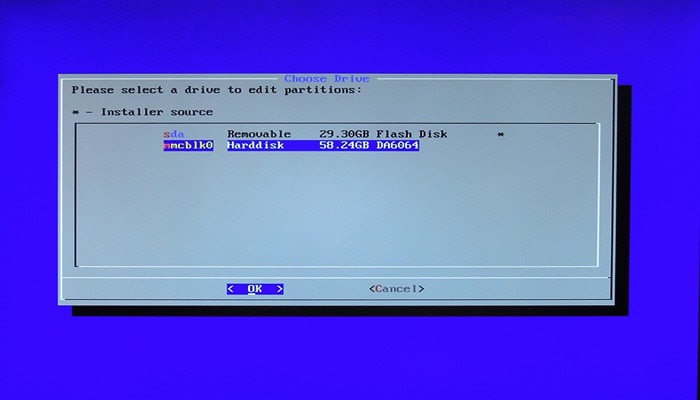
- Select "Yes" to execute the automatic installation program.
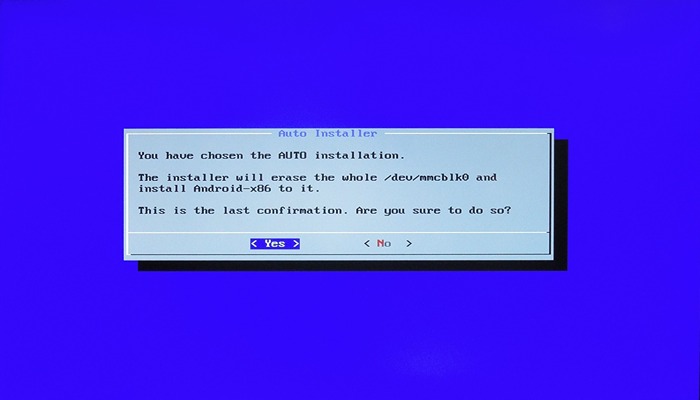
- The installation program will automatically format the installation disk and write the installation files.
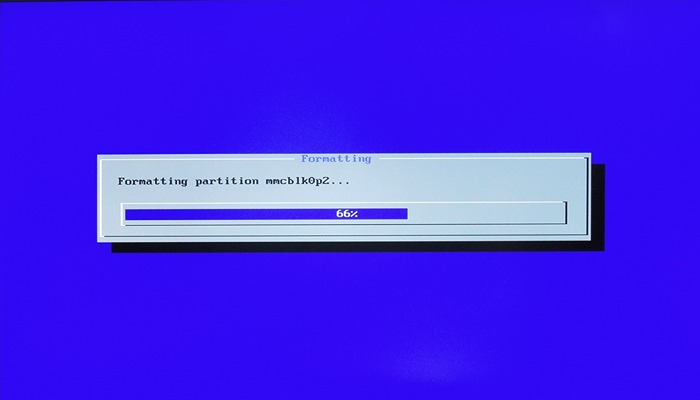
- After formatting is complete, automatic installation writing will commence.
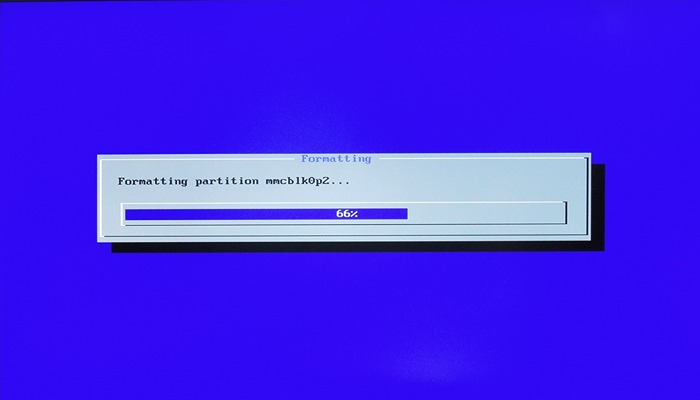
- After the installation, select "Reboot" and remove the USB flash drive.
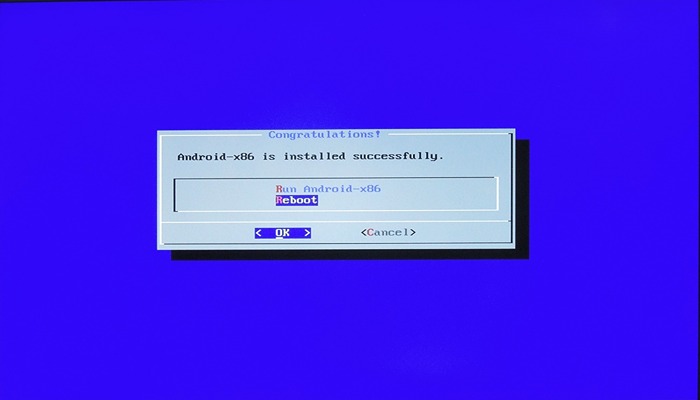
- Upon reboot, the Android boot logo will appear.
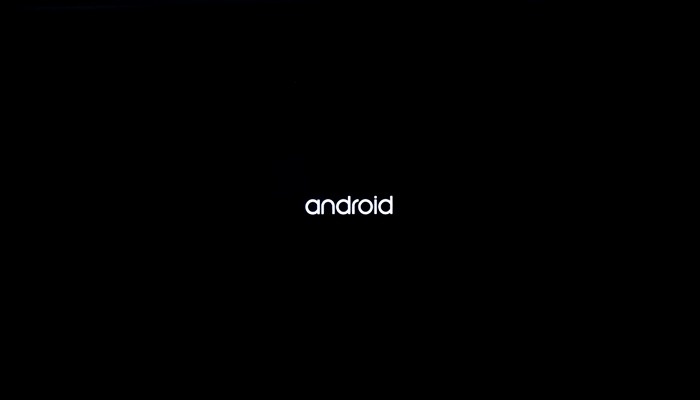
- Once Android enters the desktop, congratulations, the installation is complete!

Why KIWI board Solutions?
By supporting Android, KIWI boards transform into versatile computing platforms, enabling users to run mobile apps, games, and other software in a user-friendly environment. This adaptability benefits individuals and developers seeking a familiar and accessible platform for diverse applications. Whether for educational purposes, multimedia consumption, or DIY projects, the Android support on KIWI boards empowers users to leverage the efficiency and functionality of a mobile operating system on a single-board computer, offering a unique and user-friendly computing experience.
About KIWI board
KIWI board is a complete solutions provider, supporting every aspect of your project from hardware to software and system integration to get your application functioning securely, reliably, and at peak performance. KIWI board builds its products for high reliability, high performance, security, scalability, and versatility so customers can expect extended service life, quickly adapt to evolving system requirements, and adopt future technologies as they emerge.
Next Steps
Ready to talk about your projects with a KIWI board expert? Contact us
Want to hear more from KIWI board? Sign up for our newsletter
Or request a quotation
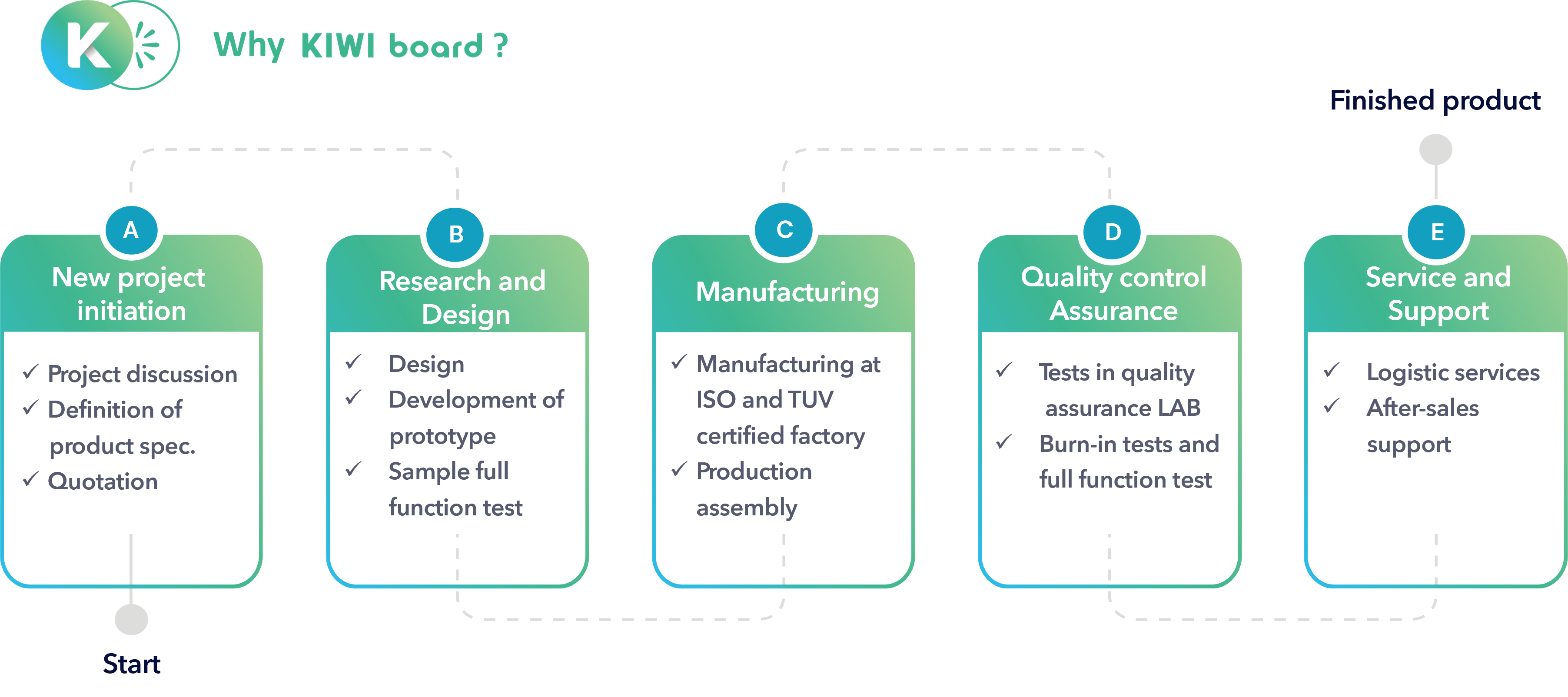
.jpg)