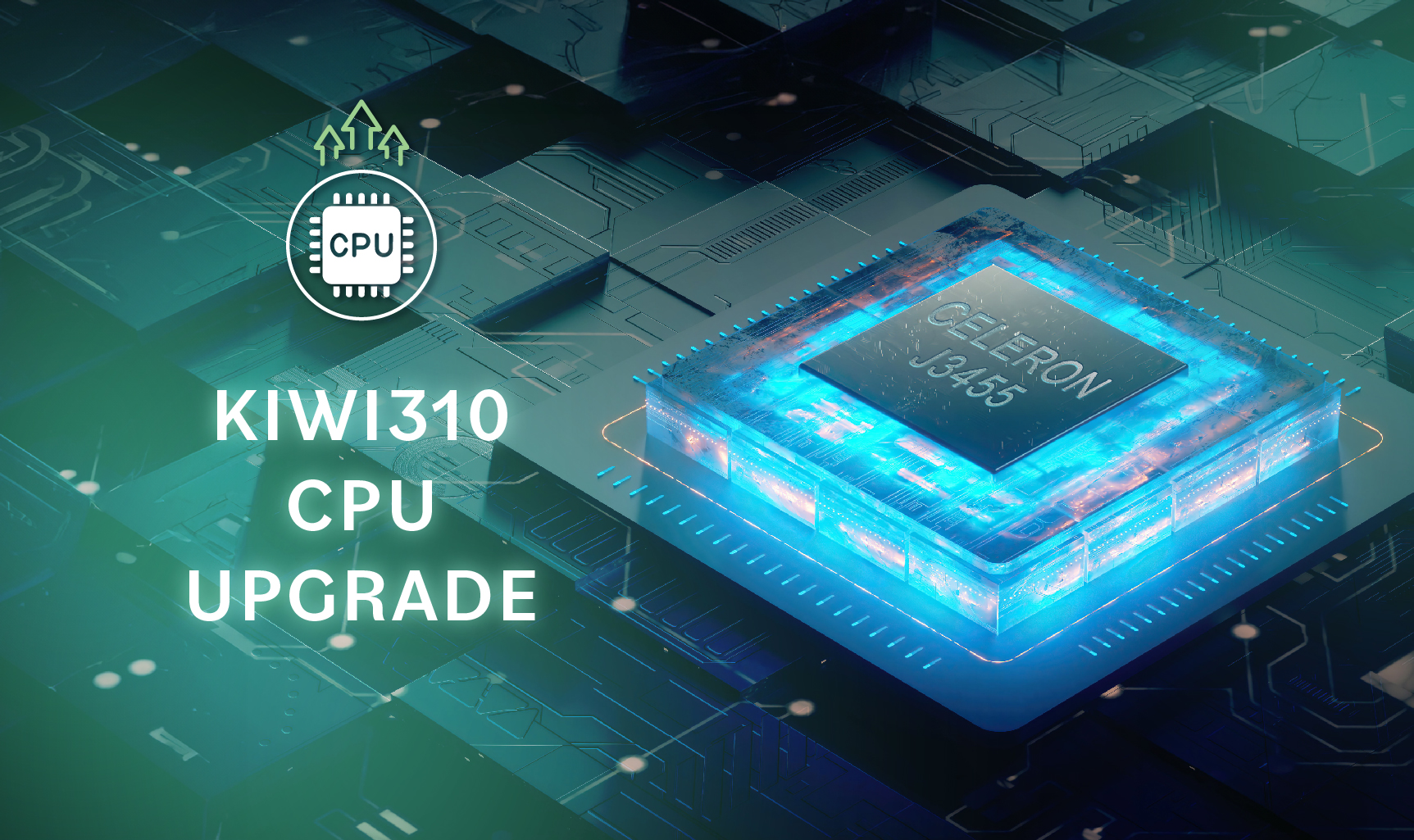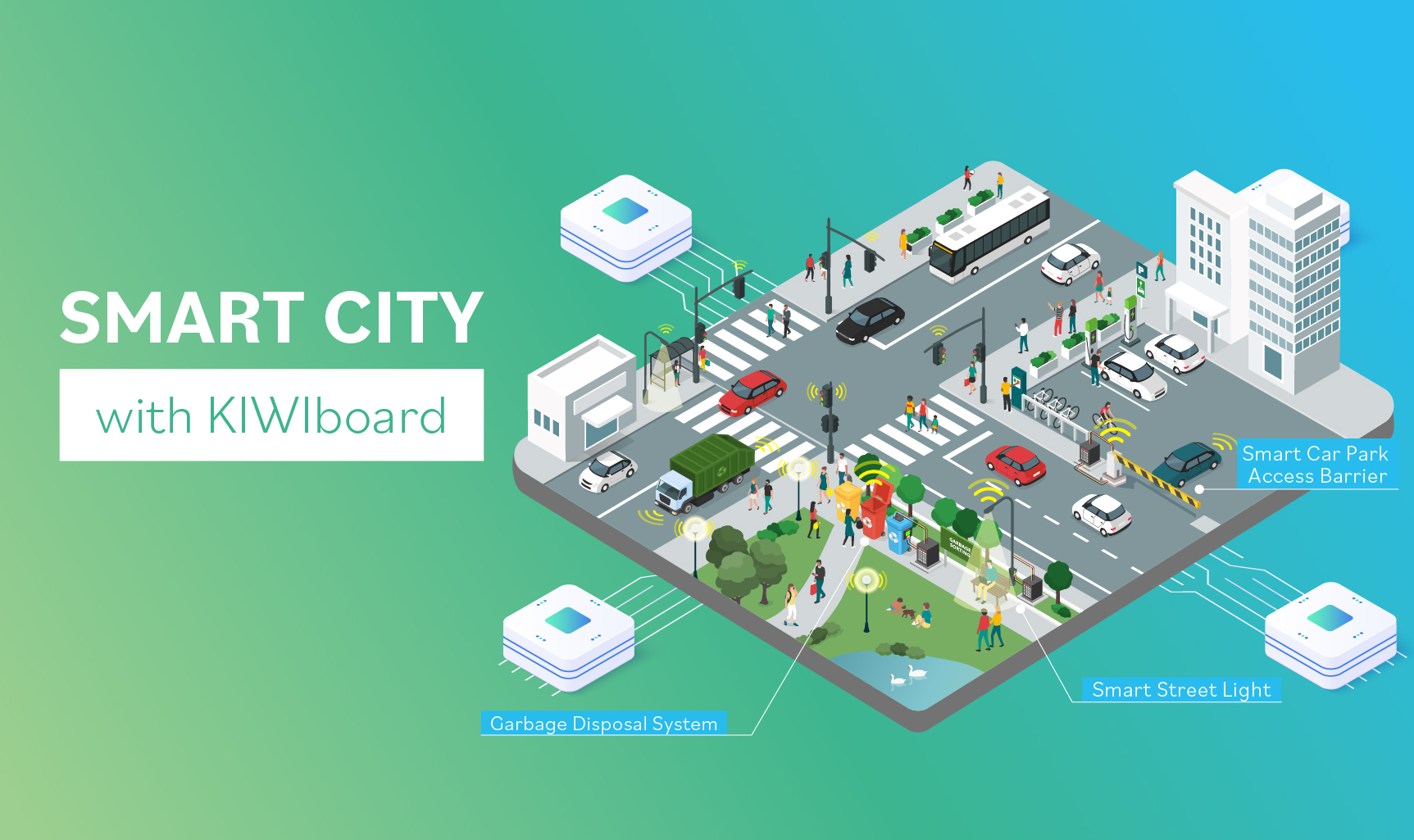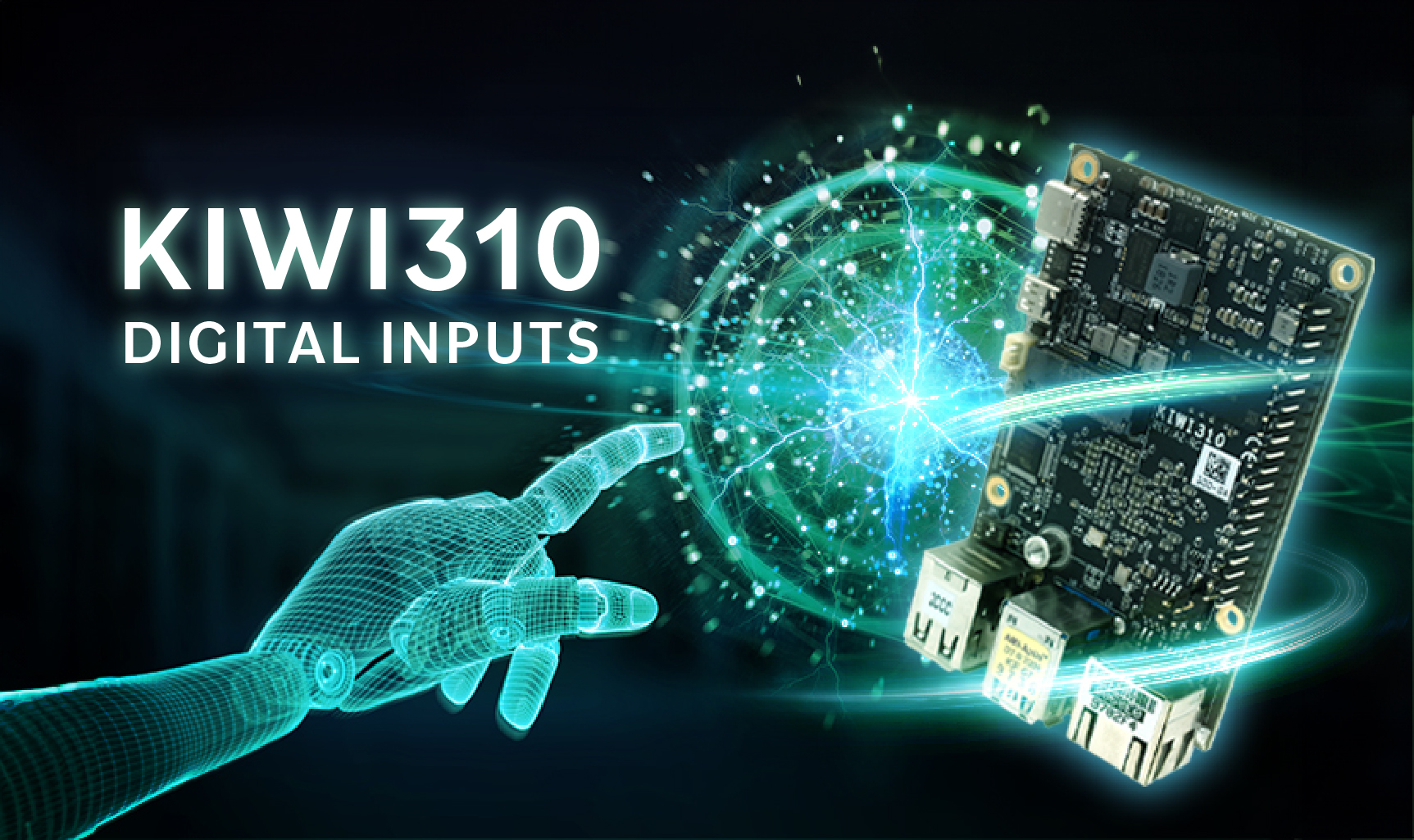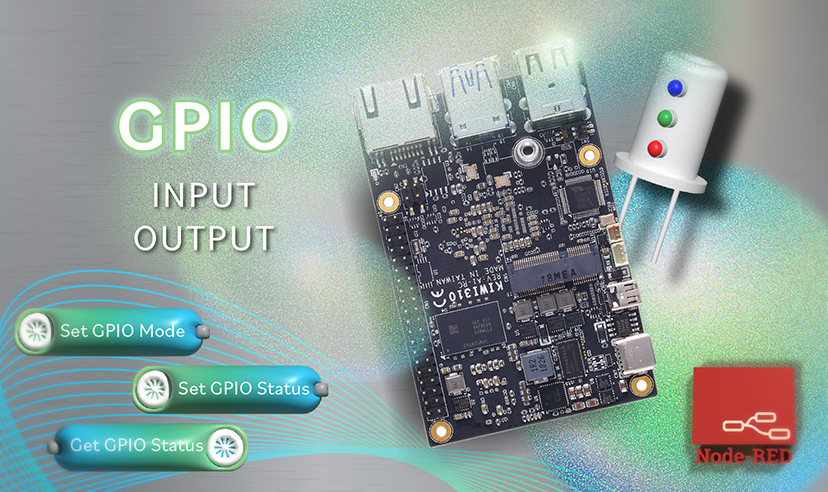A Step-by-Step Guide
Node-RED is a powerful flow-based development tool for visual programming that is widely used for Internet of Things (IoT) applications. For detailed information, refer to the companion articles.
If you're using the KIWI310 platform and want to harness the capabilities of Node-RED, follow the steps below for a seamless installation process.
Prerequisites
Before installing Node-RED on your KIWI310 device, ensure that you have the necessary prerequisites in place:
- A KIWI310 device running a Linux-based operating system.
- Internet connectivity to download and install software packages.
- Basic knowledge of the Linux command line.
Installation Steps
- Please first update the system packages by opening a terminal using the following commands:
sudo apt-get update
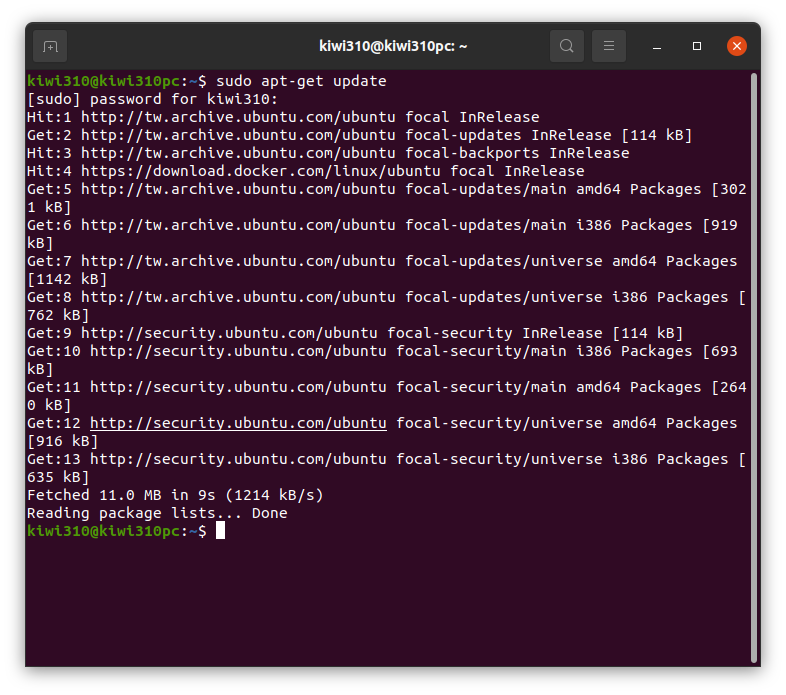
sudo apt-get install build-essential libssl-dev curl
- Accept the prompt to continue
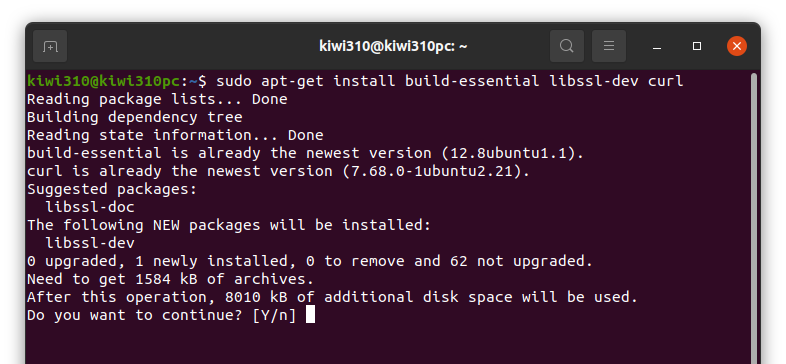
reboot
- Install NVM (Node Version Manager), which allows you to manage multiple Node.js versions on your system quickly. Run the following commands to install NVM:
curl https://raw.githubusercontent.com/creationix/nvm/v0.39.5/install.sh | bash
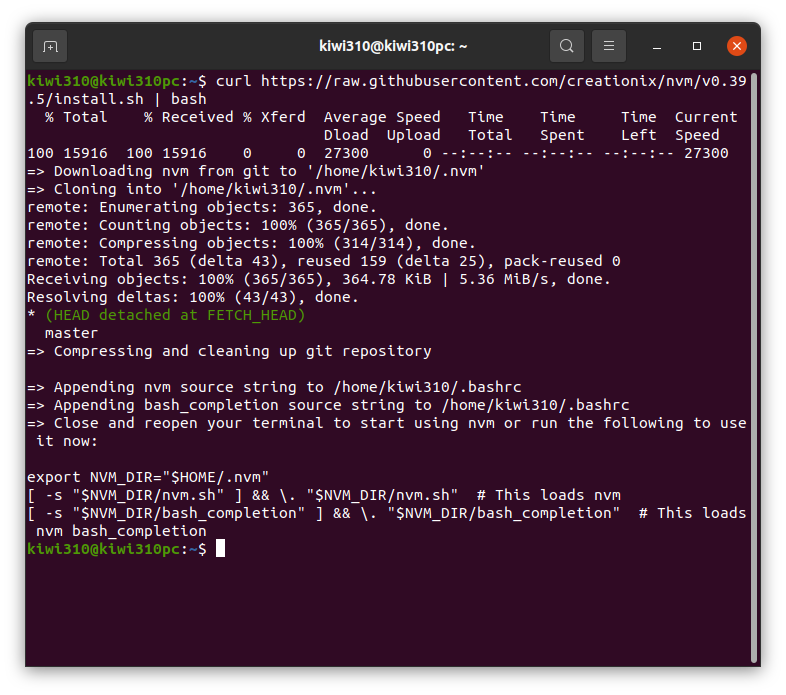
source .bashrc
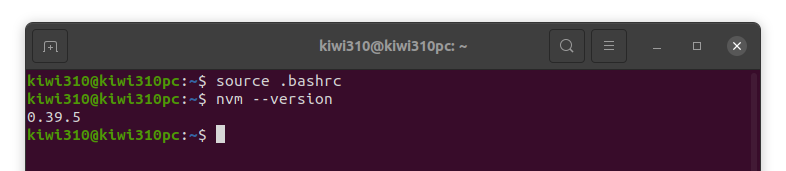
- Go to https://github.com/nvm-sh/nvm/releases to check if the latest NVM version coincides with the one you just installed.
nvm --version
.png)
- With NVM installed, you can now install a specific version of Node.js. In this case, we'll install version 18.17.0:
nvm install 18.17.0
nvm use 18.17.0
node -v
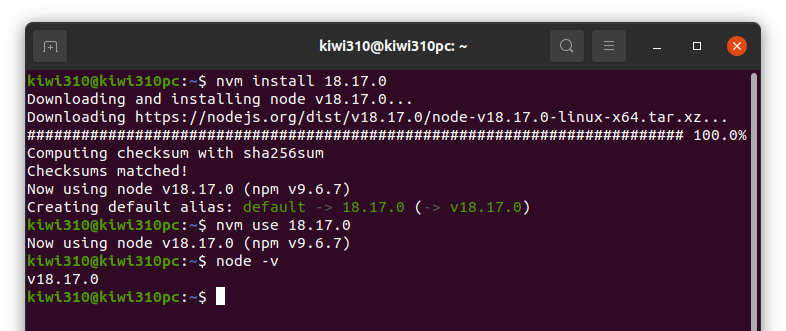
- Now that Node.js is set up install Node-RED using the following command:
npm install -g --unsafe-perm node-red
- Grant user permission to allow access to the ttyACM0 device; you'll need to add your user to the dialout group:
sudo adduser $USER dialout
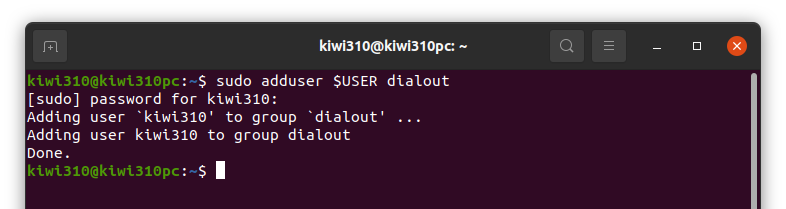
- Restart the Terminal for the changes, and close and reopen the current terminal console.
- Install the node package for KIWI310 from the npm website https://www.npmjs.com/package/node-red-contrib-kiwi310?activeTab=readme.
npm i node-red-contrib-kiwi310
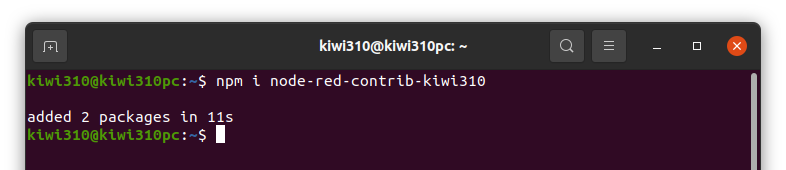
- With Node-RED and the package for KIWI310 successfully installed, you can launch it by typing the following command in the terminal:
node-red
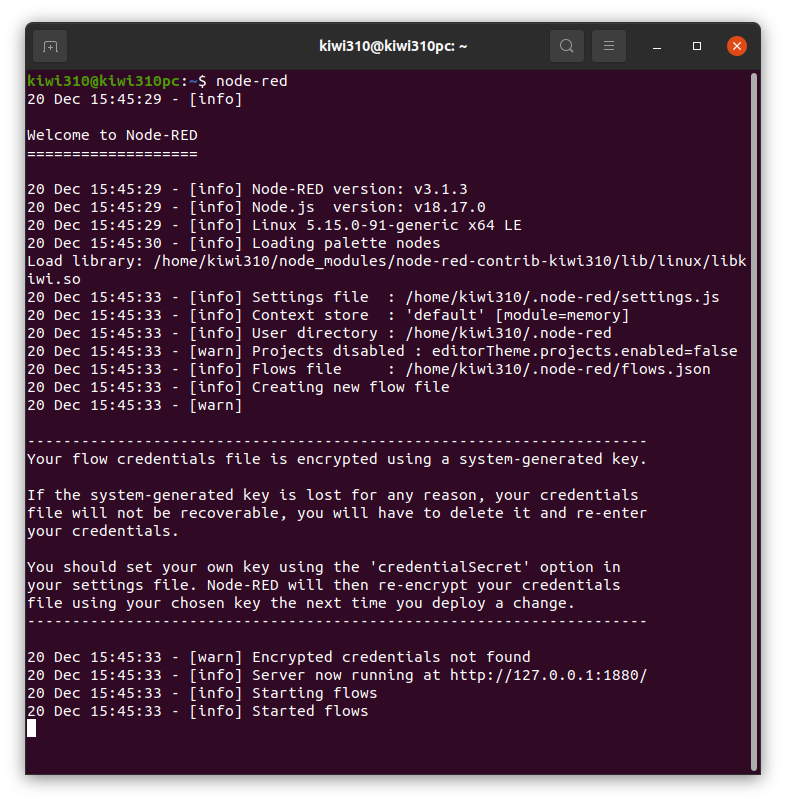
- Open your web browser and navigate to http://localhost:1880 to access the Node-RED flow editor.
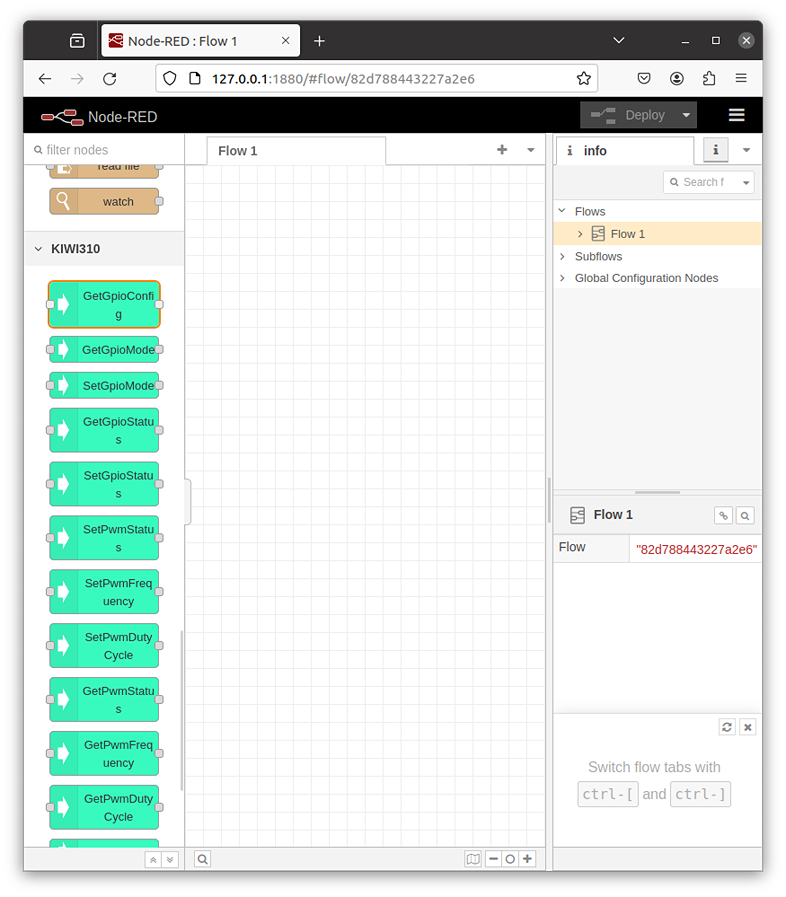
Congratulations! You've now installed Node-RED on your KIWI310 device, and you're ready to start building IoT applications using its intuitive visual programming interface. Explore the Node-RED documentation for more information on creating flows and integrating various nodes to enhance your IoT projects.
About KIWI board
KIWI board is a complete solution provider, supporting all aspects of your project, from hardware to software to system integration, to keep your application running securely, reliably, and at peak performance. KIWI board builds its products for high reliability, performance, security, scalability, and versatility. So, customers can expect a long lifespan, quickly adapt to evolving system requirements, and adopt future technologies as they emerge.
Next Steps
Ready to talk about your projects with a KIWI board expert? Contact us
Want to hear more from KIWI board? Sign up for our newsletter
Or request a quotation
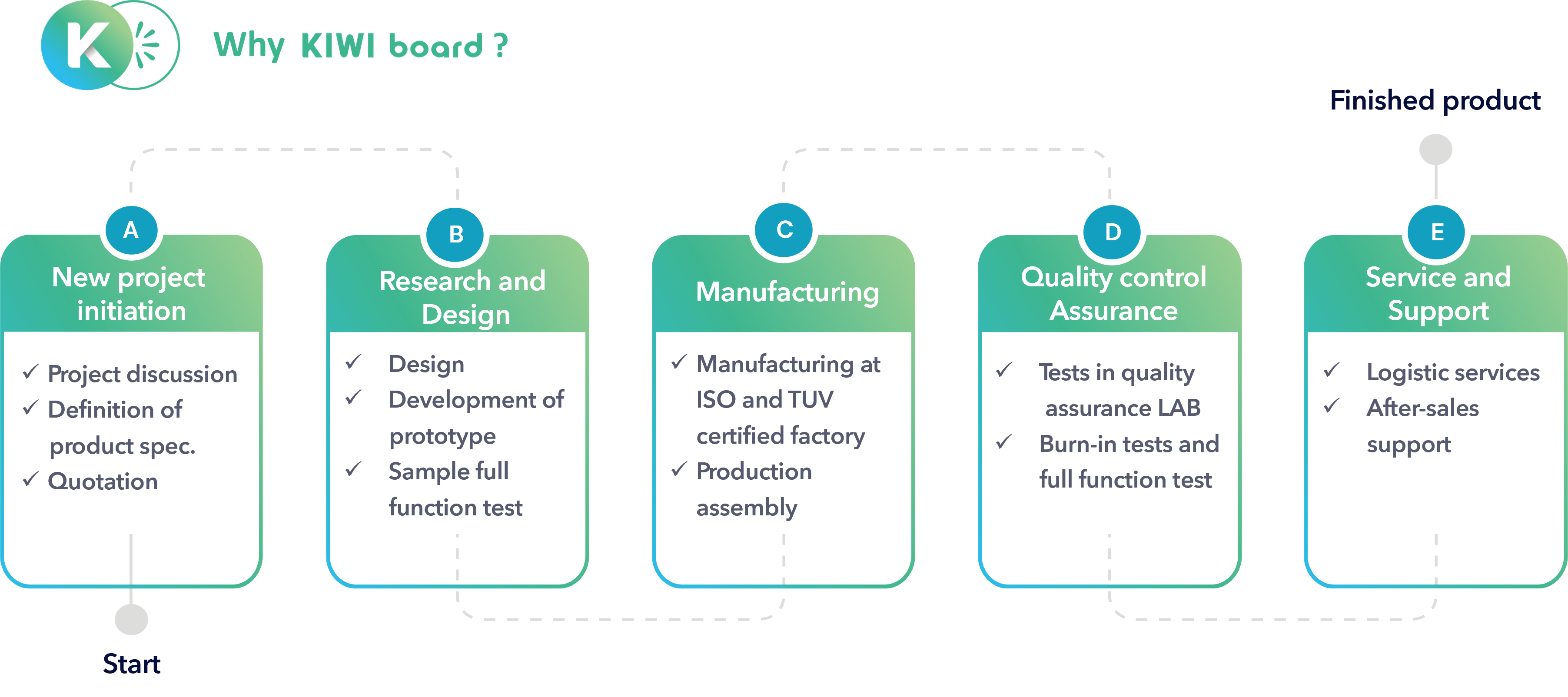
.jpg)